Disclaimer: I received this product for free, but the opinions expressed in this review are genuine and my experience after using it.
Product Links BenQ Website | AmazonUS Link
After my experience using cheap desklamps, switching to the BenQ Screenbar Plus felt like it made a staggering change in how I work and in my overall desk setup. I’m absolutely a fan of a minimalist workspace, just a computer, keyboard, mouse, pens, a nice notebook, and a light to illuminate it all.
The ScreenBar Plus felt amazing to set up, right out of the packaging. There’s only three components - the ultralight LED housing, a rubberized counterweight and holder, and the desktop control dial. The light snapped onto the counterweight component with a super satisfying sound, and it was very simple to connect to my computer via USB. The setup took me about two minutes, most of the time trying to get the USB cable behind my desk!
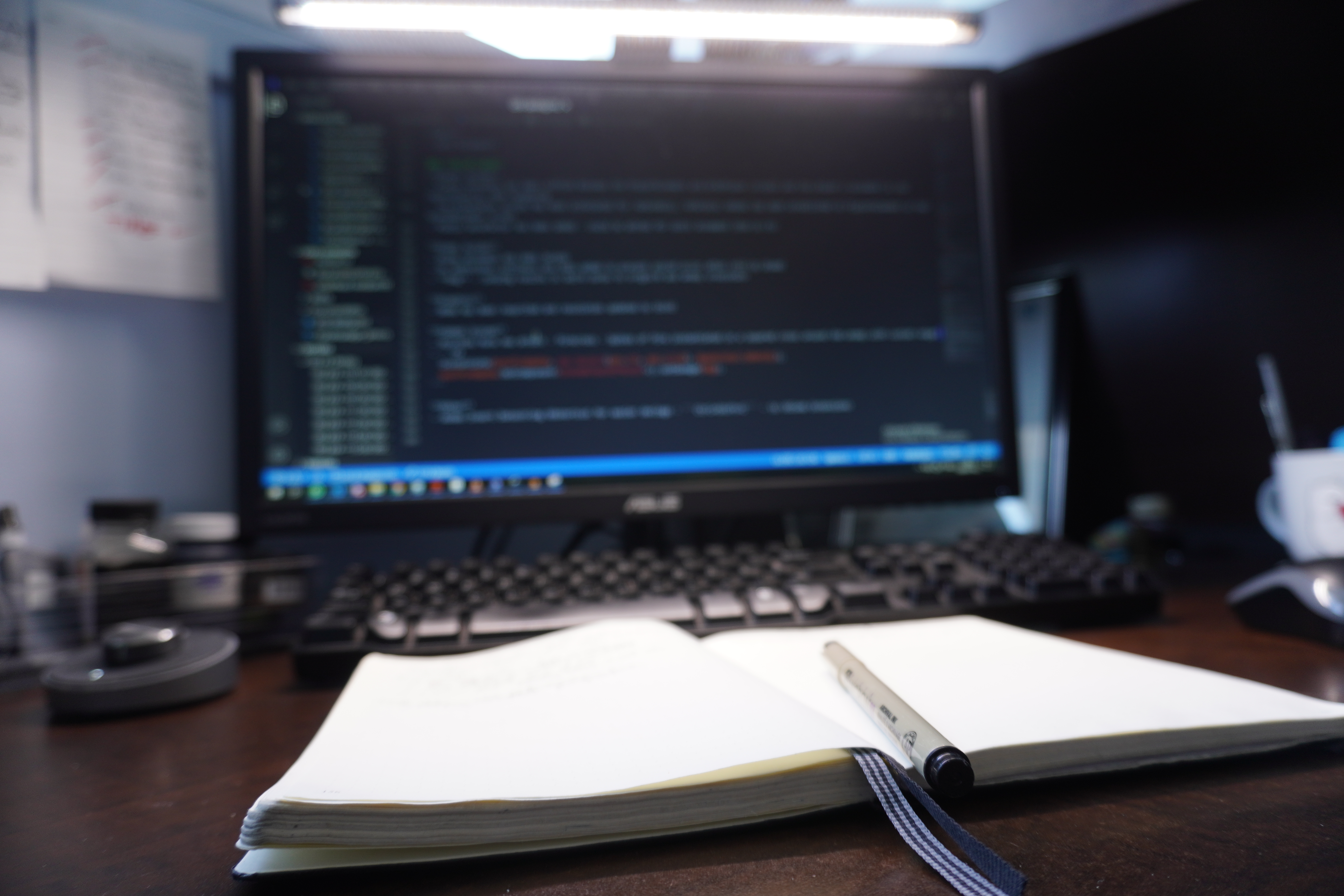 My desk setup, sans cheap desk lamp
My desk setup, sans cheap desk lamp
Minimalism feels built into every component, from the slimness of the actual light element, the simplicity of the control unit, and the low profile and desk footprint of the whole assembly. It feels good to use and set up, as well as highly stable and durable.
 Image courtesy of BenQ
Image courtesy of BenQ
As to the quality of the light, it’s completely adjustable. There are three buttons (including power), and an automatic photoreceptive sensor that computes the correct lighting settings based on the environment (toggled by the button on the right). The large dial in the middle controls either light temperature or brightness, and one button toggles between the two settings being manipulated by the dial. Overall the control system is elegantly designed, responsive and satisfying to use.
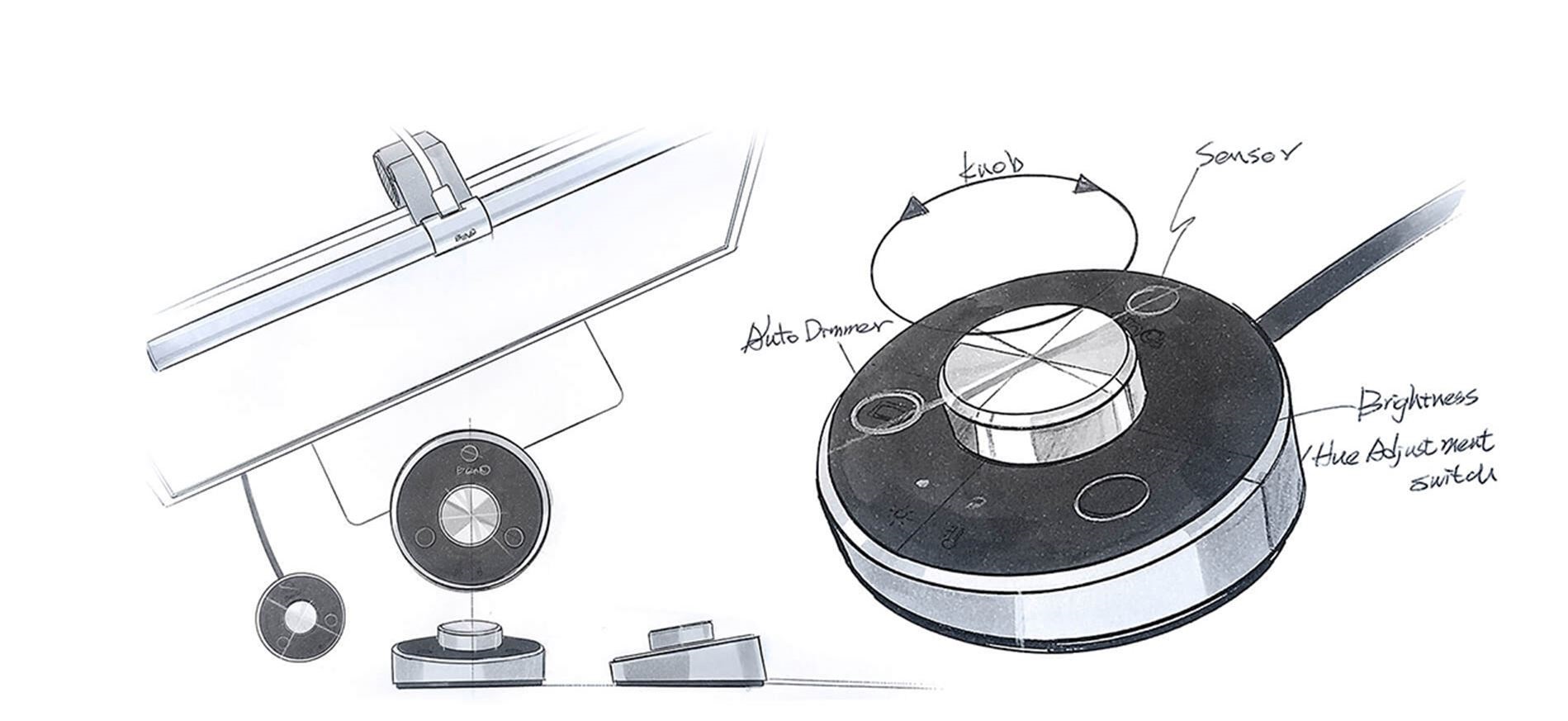 Image courtesy of BenQ
Image courtesy of BenQ
I’ve experienced no screen glare while using the light, as the LED array is cleverly angled (in an adjustible way) to illuminate a wide portion of your desk without hitting the screen. Since there’s so many individual LEDs, the light projected is extremely soft and natural feeling, so it doesn’t hurt your eyes while working in the dark.
However, you may notice that, depending on your desk height, the unit can be slightly distracting. It sort of unbalances the overall profile of your monitor, but it’s feels like a worthwhile tradeoff for the simplicity of having a light right on your monitor. The angle of the light unit is adjustable, so you can tilt it to alleviate the brightness. Also, if your desk is shiny and prone to glare (eg. made of glass/reflective metal) you might find the glare off your desk slightly distracting, though again, I think it surpasses the desk lamp when used for the same purpose.
 Image courtesy of BenQ
Image courtesy of BenQ
When it comes to price, it’s not cheap. It retails for $129 USD, or around $180 CAD. While this may be a lot to spend on a light, it feels worth it. It has an excellent build quality, thoughtfully designed components, and creates an overall wonderful user experience. Try it out, and see how it dramatically changes and compliments your work environment.
Thank you to BenQ for making this collaboration possible!
Product Links: